Do you want to edit photos on your smartphone? Here I’m going to share the list of the best free photo editor for Android. A photo editing app is the best way to edit a photo using an App on an Android device. Do you know Android is one of the most popular mobile OS in the world? You are here so I can understand you are having an Android smartphone. Well, Today’s article is for you. In this article, I will show you the best photo editing apps. You may also like to know which is the best free online photo editor to edit photos in the browser.
With the help of a photo editing app, you can create an eye-catching image with some more photo frames, photo effects & filters. As you know, By default photo editing is not good to make an attractive photo. But these best free photo editing apps will help you in creating an awesome photo with text and some effects. So there is no need to be a professional photographer to make amazing college photos. Let’s try below photo editor app to enhance photo quality also there are given tons of themes for photos with photo editing tools.
There are lots of best photo editing apps available in the Google Play Store. It
List of Best Photo Editing Apps for Android
Below is the list of photo editing apps for Android phones. Direct download photo editing apps and use them to edit your photos on Android mobile.
#1. Snapseed by Google
Snapseed is one of the best photo editing apps for Android which is provided by Google Inc. It works as a professional-type photo editor. This is the same as you are editing photos in your computer software. Snapseed editing app is having a good rating with 100+ Million downloads. Here are many professional editing tools like Healing, Brush, Structure, HDR, Perspective, photo crop, and many more.
Features of Snapseed:
- Having 29 editing tools and filters
- Crop image in standard sizes (8 aspect ratios)
- Rotate the image in any angels
- Adjust the colors to make natural looks.
- 38 predefined text styles
- Blur the image with Lens blur
- Use face enhancement and face pose.
Also Read : Top 5 Best Video Editing Apps for Android
#2. Canva App – Graphic Designing App
Canva app is the top-rated art & design app. I am using this app for 6 months. But I am using the canva site for many years. I loved it. I used to recommend the canva editing apps to every people. With the help of canva, You can create amazing designs with your photos. It’s easiest to use this graphic designing app which can help you in logo making, photo editing, etc.
Features of Canva:
- There are 60k free templates to use for free designing
- Add attractive text, choose 500+ font
- Add shapes, and pictures from
the free library - Stunning Instagram Story creator
- Simplest free image editing app
Also Read : Top 5 Best Mobile Screen Recorder Apps for Android
#3. Photo Editor – Polish

Photo editor polish app is one of the powerful photo editing apps which is the hub of editing tools to create amazing photos with many filters and effects. This is a very useful app for photo editing. It is having many stickers, effects, templates, and more. This app is having a good rating with 100 Million downloads.
Features of Polish Photo Editor:
- Amazing photo effects and frames
- Do color balance of the photo
- crop any image and rotate at any angle.
- Manage contrast, color temp., brightness and saturation
- Make your own memes
- Add multiple images and make a collage photo
Also Read : Top 5 Best Antivirus Apps for Android Smartphone
#4. Picsa – Photo & Collage Editor
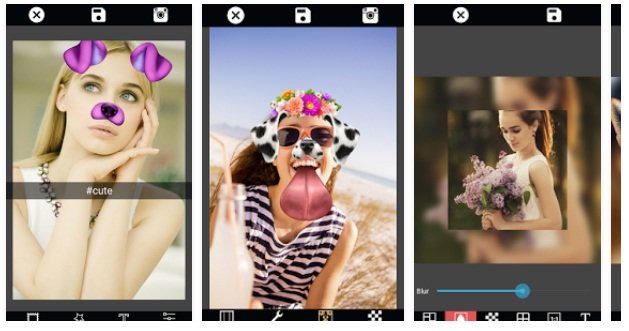
Picsa Collage Maker Pro app is another best editing apps to make amazing collage photos without paying anything. This is a very powerful photo editor app to make awesome collage photos with a lot of stickers, changing backgrounds, text with layout, and many frames. You can add more photos with myriad layout frames and make photo grids. It is having very simple editing tools.
Features of Photo Editor Collage Pro:
- Choose from 100+ layouts and frames
- Change photo border colors and backgrounds and fun stickers!
- Easy to control
- Having fabulous photo effects and filters
Also Read : Top 5 App Cloner to Run Multiple Accounts (Clone Any Android Apps)
#5. Photo Lab Picture Editor FX
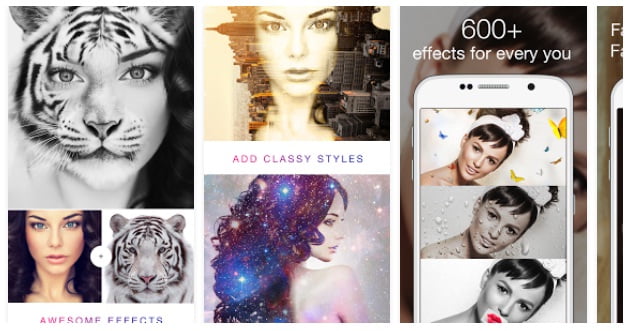
Lab picture editor app is another best photo editing app for Android. This is one of the best tubes of stylish and funny 500+ photo effects. So let’s try this app and make the image like a professional editor. 100 million people have downloaded this app and rated it 4.1 stars.
Feature of Picture Editor FX:
- Having 50+ pre-set neural art styles
- Add realistic photo effects
- Turn your live face in monster and another face pose
- Do photo filters in B&W, Neon Glow, Oil Painting, etc.
- Make amazing photo collages.
#6. Photo Editor – FotoRus
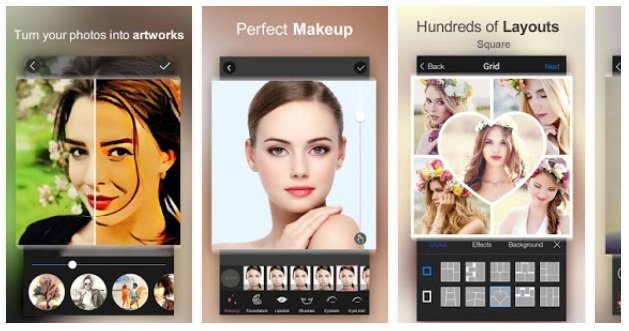
FotoRus App is one of the best apps to edit photos, Make Collage pictures, Do makeup & photo grids with layout filters. This is an all-in-one photo editor pro app which is having lots of filters & Layout with editing tools. Let’s know about this photo editor app.
Features of FotoRus:
- Having hundreds of square, Landscape, portrait, and strips format for collage photo designing
- It is having many fun motion stickers. So take a selfie shot with motion stickers.
- Here you will get amazing picture editor tools to use in photo editing like filters, stickers, light pens, scenes, tilt-shift, text, and more…
- Use PIP function
- Try Mag Library which is a collection of many templates, fashionable photo grids, and collage templates.
- This app is famous for Instagram photo editing.
Conclusion
So, guys, These are the best free photo editing app. I hope you liked the above offline photo editing app. If you are using any other photo editor app on your mobile then let us know in the comment section and we will review & add that app to the above list.
