Do you want to run the same apps multiple times on a single Android device? Well, Now your search ends here. Today I came up with another list in which I will show you the best apps to clone Android apps.
So if you want to run multiple messaging accounts on your Android mobile then try the multi-accounts app. These apps will help you in managing multiple online accounts without changing the device. You may also like to know which file-sharing app is best for Android to send clone apps or any file to your friend.
As we use the double sim in one mobile as the same now we can use double or multiple same apps in a single smartphone. We all know, Many social messaging apps like WhatsApp, Facebook, Messenger, Clash of Clans, etc are not available for multiple users on one device. Don’t worry, the below apps are able to provide two accounts on your mobile.
Best Apps to Clone Android Apps
The cloning app is the best way to run multiple accounts on the same device. Now let’s try the below apps to run multiple accounts on the same smartphone. And then you do not need to log in and log out every time. Only you have to switch to the multi-account app and enjoy the same app without signing out.
#1. 2Accounts – Dual Apps Space
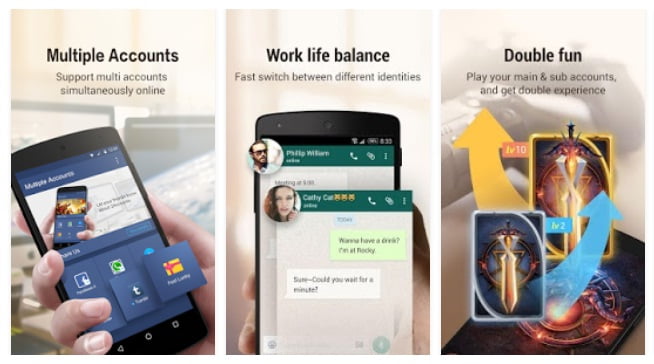
2Accounts, Multiple accounts are the best alternative to Parallel Space and the Go Parallel app. This app is developed by Excellence Technology. Now let’s try to do a single app into the double app on Android mobile. 2 Accounts app enables you to cone the app and use multiple accounts with different storage.
- Run double Game accounts in a single mobile
- Use two apps with different user-id
- Lock the apps (Pro feature)
#2. Clone App – Parallel Space
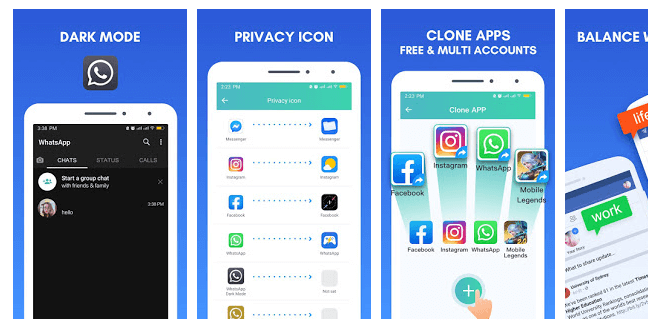
The clone app is the best app cloner that clones any of the Android apps and makes it dual space to run multiple accounts on one device. It’s totally free and no ads on the app. This cloning app is developed by the Arty product company. You can run the simultaneous same app in multi-account operation on a single phone. It provides the most private VPN.
Also Read : Top 5 Emulator to Run Android Apps/Games in PC
#3. Dual Space Pro – Multi-account App
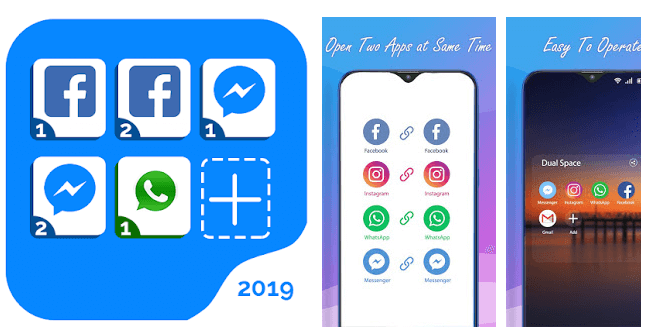
Dual space pro is another useful app that helps you to make secret accounts to keep a balance between personal life and work by using parallel space and multiple accounts. You can consider this the best app cloner on the play store. It allows you to keep multiple account logins by creating extra space storage in your Android device.
Also Read : Top 5 Best Mobile Screen Recorder Apps for Android
#4. DO Multiple Accounts & Clone
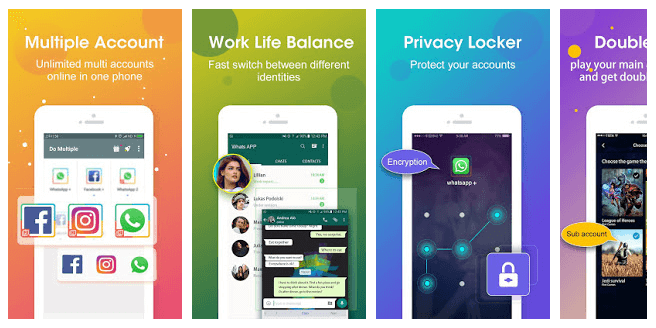
DO multiple accounts clone app is an unlimited parallel space app for multiple accounts. You can create more than 2 accounts in this clone app. You can log in to multiple accounts for Facebook, Twitter, Messenger, Instagram, or another app. Infinite clone app helps you to switch fast between dual accounts with just one tap and manage notifications of clones easily.
Also Read : Top 5 Best Photo Editing Apps for Android
#5. 2Face – Parallel Space
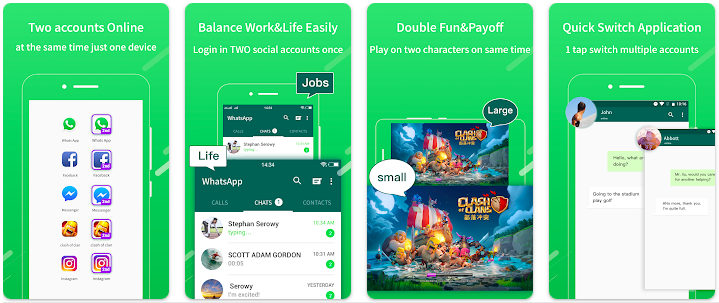
Meet another multiple-account app to run a double WhatsApp account or any other app or games you want to clone. 2 Face app is made by CleanMaster. By using this app, there will be no requirement to log in again and again. Hence you can use two accounts of Android apps or games on the same device.
- Easy to go from one account to another account
- Get separate notifications from both accounts.
- Save data in a separate folder for both app/game
Conclusion
Finally, I want to tell you that currently, I am using Parallel Space on My Device. I have tested many multi-account apps & I got five apps, that are best for you. But it does not end, Please let us know which one is the best multiple accounts manager for you.
And also If you got this something helpful then you should share it with your friends.
