Are you looking for apps to send files from one device to another mobile? Here I’m going to share the fast file sharing apps for your Android device. In the age of the Internet, it seems as though there is no shortage of ways to share files. From email attachments to Dropbox, Google Drive, and other cloud services – there are a lot of ways to send a file from one device to another.
However, storage space is limited on many devices these days and that can make file sharing a challenge. This article will explore some of the best Android apps for sharing files with others. Direct WiFi file transfer is the fastest way to send big files in a short time to any device. If you have used Java and Symbian mobile then you know there is only Bluetooth to send files.
There are many Android apps to transfer big files between two Android devices. You may get confused about which app is best for big and fast file transfer. So now be relaxed. Use the below file transfer apps to fast file transfer between Android devices.
Best Android Apps for File Transfer
Let’s try the below fast file sharing app on your Android device and transfer file without the internet.
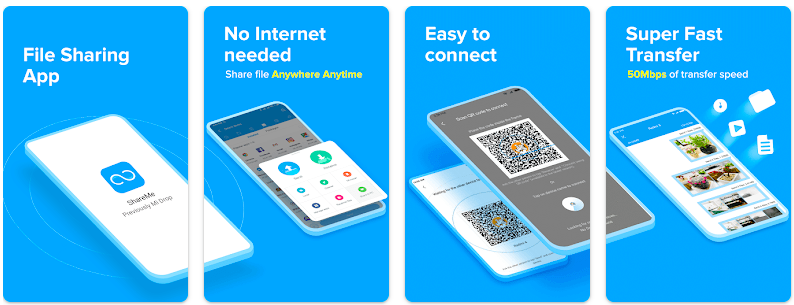
Recently someone recommends me Shareme app and I used it. It’s really awesome! I can say Shareme is a fast file sharing app for Android and the most important thing is – It’s an ad-free file-transferring app. As with the shareit app, It never gives an ad, popup, or notification.
Shareme is a useful tool for Android users. Play Store reviews have been overwhelmingly positive, with an average of 4.4 out of 5 stars. If you need to transfer files from one device to the next, this app is perfect for you. The app can be used on both Android and iOS, which means that you can share files with friends using different devices.
- User-friendly file sharing app
- Ad-free P2P file transfer app
- It supports all Android devices
- Not required Internet to transfer files
Also Read : Top 5 Best Free VPN Apps Download for Android Device
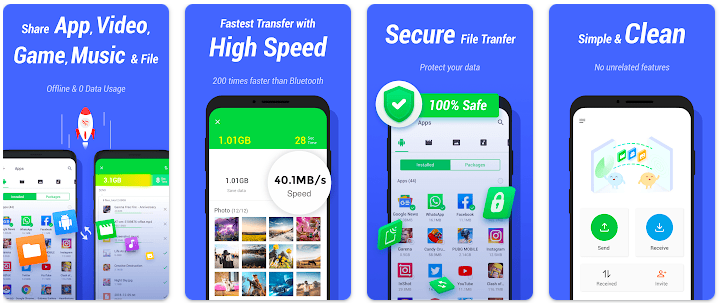
InShare is the best phone-to-phone file-sharing Android app that enables you to send 1GB of a file in a few seconds. It takes the hassle out of transferring files between devices by turning your smartphone or tablet into a Wi-Fi network for other devices. The app works on any Android device, including tablets, and it is available on both the Google play store and Apple’s app store. This is an easy way to transfer videos, pictures, music, PDFs, Word documents, and more without using a cable or getting caught up in different email formats.
- Send many files or Whole folders
- Transfer files from any device or operating system that supports WiFi
- NFC file-sharing support
- Use QR code for fast incoming and outgoing speed
- Send unlimited files to unlimited users at the same time
Also Read : Top 5 Best Antivirus Apps for Android Smartphone
#3. Zapya – File Transfer App

Meet another file-sharing app, Zapya. Zapya is one of the fastest cross-platform file-sharing apps (Almost 200 times faster than Bluetooth). This app allows the user to transfer files using cross-platform sharing from Android, Windows phones, iPhones and PCs. It supports many languages.
- Send files without a mobile network or wifi connection
- Transfer unlimited files without cables
- Allowed to send the file to many people at a time (Group sharing)
- Chat with friends without an internet connection
- Control the camera of the connected device (Peer Cam)
Also Read : Top 5 Best HD Wallpaper App for Android Mobile
Superbeam is another best file-sharing apps that is a very easy and fastest file transferring Android app. You can send big files via Android device to WiFi direct. Connect the Android device manually or NFC or QR codes. If you are facing a delay in file transferring then try this app.
- Fast file transfer speeds via WiFi direct
- Pair devices using NFC or QR code scanning
- Send multiple files at a time (Photos/Videos/APK/Zip/Contacts)
- View file transferred history any time
- Change the color of this app to Light, Dark or Amoled
Also Read : Top 5 Best Audio Player Apps for Android Smartphone
ShareIt is one of the best & fastest file-sharing apps for Android and iOS. I am using this app for 1 year and now. You can share big files photos, videos, movies, apps, or games. This sharing app is 200 times faster than Bluetooth.
This app, AnyShare GPS, enables you to share your location with the people in your contact list. It makes it easier to find one another when you are traveling or participating in an event. It also lets you update the status of your location so that family and friends can see if you are safe or not. You can also reply with a message from the app to let others know where you are.
- Amazing file transfer speed
- Send unlimited files offline
- Transfer large/big/any file format easily
- Connect with a PC and view photos/videos on computers
- Access PPT via smartphone
- Resume file transfer while sending a stopped file
Also Read : Top 5 Best Download Manager App for Android (FREE)
#6. Xender File Sharing
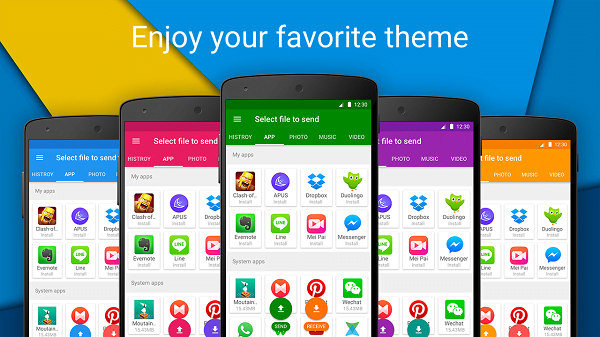
Xender app is a widely used file-sharing app for Android users. It allows users to transfer files between two devices through their phone’s Wi-Fi connection. Unlike other apps, Xender does not use the internet for its operation. The person who initiates the connection can share any type of file from their device to the other user’s device as long as they have a Wi-Fi connection available.
- Share unlimited files with multiple users at the same time
- This is 200 times faster than Bluetooth Speed
- Send without any software to PC
- It supports cross-platform transferring
- Replicate old phone data to a new phone without losing files.
- Send one file to 5 friends at the same time
Conclusion
So, These are free and the best Android file sharing apps for file transfer. I have used all the file-sharing apps. Now it’s your time to use the above sharing app and tell us which one of them is best for you. Let us know if you are using any other Android file transferring app in the comment section.
