Do you want to PDF reader on your smartphone to read PDF documents? Well, Here I’m going to share the list of best PDF reader apps. Actually, PDF serves two major purposes one is you convert the files into PDF for business purposes or in case you want to read your e-books. You can even convert your documents into PDFs for better reading. For easy reading PDF files, there are a lot of PDF reader apps in the Google play store.
These apps allow you to perform all sorts of functions and some of them would even allow you to edit or print PDF files. Most of the documents on the internet are present in PDF formats for which you need these apps.
There are many PDF reader apps that can help you create PDF formats anywhere you want. These are some of the best PDF reader apps that you should download on your mobile phone.
List of Best PDF Readers for Android
Below is the best pdf reader for Android smartphones. If you haven’t a PDF reader on your mobile then you should use below PDF reader apps on your phone.
#1. Adobe Acrobat Reader App
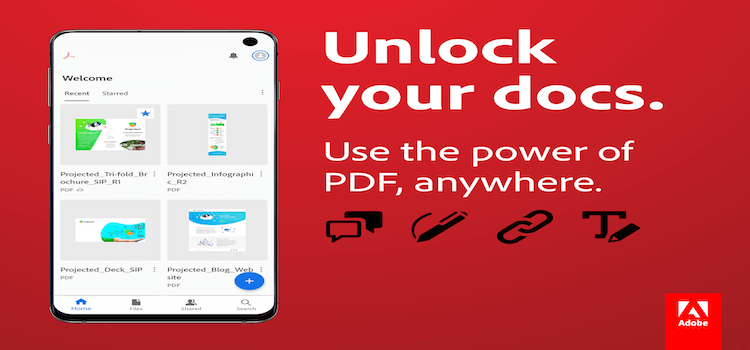
Adobe acrobat reader is a free, reliable, and standard app for editing or reading PDF documents. You can simply open up any of the PDF files and view them in a detailed manner with the help of this app. Elucidate your important notes on the PDF documents with the help of markup texts or highlights.
You can even comment on the documents via sticky notes. You can even share the documents easily and can keep a record of your received PDFs. you can even create PDF links in order to share them via email. This app is also connected to your Google Drive so that you can easily access the files in the drive to the app.
#2. Foxit PDF Reader Mobile App
Foxit is a free PDF reader which is easy to use and is absolutely reliable. It opens your PDFs fast and also does not exhaust your devices. The app secures all your information and does not provide access to unauthorized. You can easily manage your files on this app and you can search out any of the texts within your document.
It also allows you to share the files directly via emails and you can also keep them safe in your Drive. You can even convert your normal files into PDF documents or insert any kind of audio or video into PDFs.
#3. Microsoft Word App
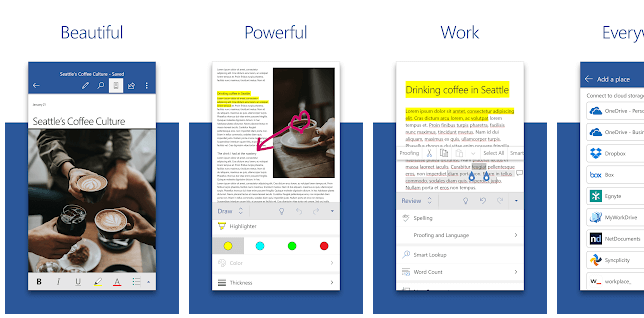
You can edit, create, and share your files easily with Microsoft Word. Word allows you to open the PDF documents reader for your phone. You can read or edit the PDF documents anywhere you want. You do not have to be at your office to carry out your work.
You can even sit at home and create some of your important files. It has an option of reading view which only allows you to read the documents and PDFs on your device. Not only can you use it for creating certain documents but also for forms or resumes. Moreover, the layout and formats it provides make your file quite presentable.
#4. Office Suite App
It is an accessible app that allows you to view, edit and create any documents in Word, Excel or PowerPoint. It is quite compatible with the Microsoft formats and you can even edit and create any of the complex office documents.
It also allows you to share your documents with your colleagues and friends. Moreover, it makes sure that your documents are absolutely perfect thus in case of any mistake it automatically corrects it. It keeps your files absolutely secure and it has almost 68 languages along with different Japanese fonts.
#5. PDF Reader – PDF Viewer
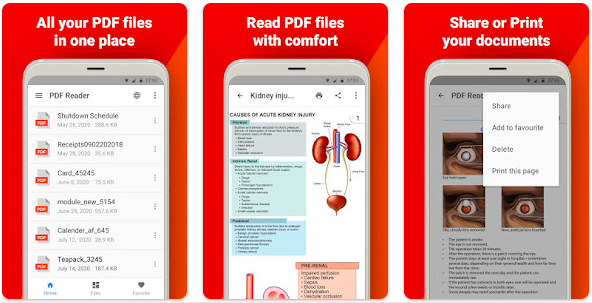
PDF Reader app is another best tool for reading PDF documents. You can use it for work or study. This app goes beyond mere reading it lets you jot down notes, making the whole experience handy and memorable. It’s the ultimate PDF viewer for Android. You don’t need an internet connection to read PDF files.
Conclusion
These PDF reader apps make the reading and editing of documents in PDF format quite accessible and simplified. There are a lot of PDF readers that might cost you a large amount annually. On the other hand, these apps allow you to use PDF documents or edit them absolutely for free. You can do anything you want on your PDF files – highlight, annotate or add a bookmark anytime you want to through these apps.
If you like the PDF reader apps list then please share this article with your friends and family on social media.
