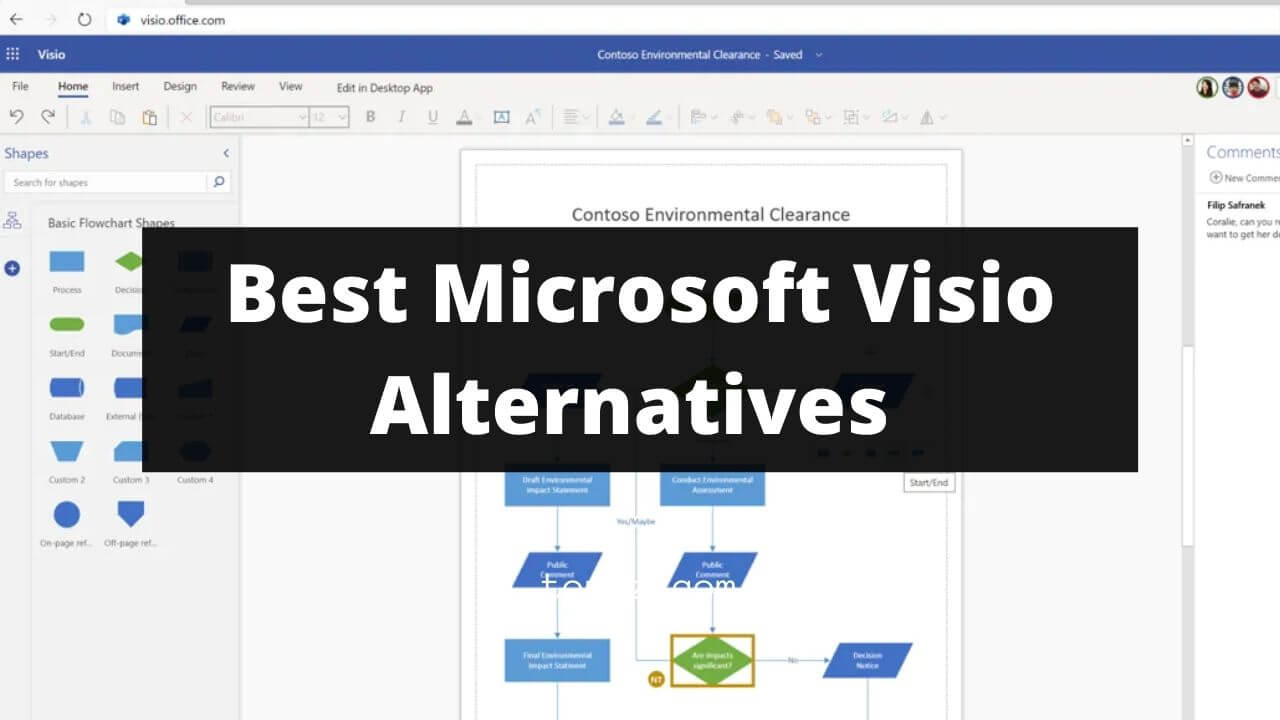When you have complex ideas running under your head, everything looks so full of everything, and to get out of such a situation; you need a good organizing tool. I have been a fan of Microsoft Visio, software that has been part of the Microsoft 365 family, which you can use to create various types of diagrams, flowcharts, and many other things. The one thing that many people forget to appreciate is how useful such tools are in reality. Microsoft Visio helps you visually create the scenario to make things easier and allow you to organize something more clearly.
Since Microsoft Visio is not a free software to use for such a heavy task, I decided to dig into this thing and try to find the best alternatives for it. So far, I have stumbled upon some of the great alternatives that you can use.
List of Best Microsoft Visio Alternatives
Here are the top free alternatives for the Microsoft Visio that you can use and get your hands on any of it to complete the required tasks or job.
#1. Lucidchart
It would be quite hard to imagine what the field of flowchart diagrams would have looked like if this tool hadn’t been invented because it’s one of the best ones in the market. Lucidchart has managed to create more impact and be useful from the various points of view that everyone needs to understand and get started with it. You can draw anything by using the drag and drop filter, and that might be the reason why it’s one of the most useful tools currently in the market. If you have several projects to manage or ideas that need to be implemented successfully, then use Lucidchart in one place.
It also gives an option to collaborate with the team members, now that helps us to complete the assigned tasks more intensively and easily. Very few people would exist who would say that they don’t like using Lucidchart because it’s so simple to use and offers plenty of features as compared to Microsoft Visio. However, if your teammates are using Vision, then don’t perry because a feature lets you import/export Visio files easily.
Features of Lucidchart:
- Simple drag and drop filter interface.
- Import/export Visio files easily.
- It offers collaboration with your teammates.
- Make complicated diagrams, flowcharts freely.
#2. Asciiflow
Many tools in the market do make things complicated, and that’s the beauty of Asciiflow also. The online tool is free and easy to use; there are no complex features or options that tackle huge amounts of time to first learn and then implement them to create your desired flowcharts, diagrams, etc. The best thing about the Asciiflow is that you don’t need to use login each time you try to use it to create various diagrams, flowcharts, etc. Simple drag and drop filters make it even more useful for those who love simple things.
You can make the required projects and get them under the given time with the help of these tools, and that’s the beauty of it. If you look at the structure, the creators behind it have removed all of the complex engineering tools that make things more complicated. Here, using the tool becomes easier and helpful in many ways, and that’s what everyone needs. Diagram creation is quite simple with this tool, and that’s what everyone needs right now.
Features of Asciiflow:
- You can use Windows shortcuts for creating diagrams.
- Sync your old files with google drive anytime.
- Copy your diagram and make changes to it in another tool easily.
- There are no complicated options given.
#3. Google Docs Drawing
I know that you have been using Google Docs as an alternative for MS Word but were never interested in using the google docs drawing feature. However, that’s not what you should think right now because Docs Drawing lets you make the required flowcharts, diagrams, drawings, etc., easily with just a few clicks, and that’s it. Here the options given under shoes, callouts, arrows make it easier to draw anything and get your work done in the required period. The user interface is similar to google docs, so there is no chance that you are not familiar with it.
Use the given number of options and get things done easily. This tool is free to use, and you can import/export various types of files also. Very few people know this, but it’s a fact that google docs drawing is easier and more fun to use than Microsoft Visio. When the tool you’re using to create the various diagrams, a flowchart is simple and offers more free options; it becomes everyone’s favorite.
Features of Google Docs Drawing:
- Sync files automatically with google drive.
- Save files in various formats such as pdf, jpg, png, etc.
- A clean layout gives easy access to use.
- An array of shapes, lines, callouts let you make diagrams.
#4. App.diagram.net
You must have been familiar with diagram.net and its usability because this is one of the most simple and free tools that everyone’s been using to easily create the various types of flowcharts and diagrams. It’s a google drive integrated flowchart creation tool that is so much easier to use because of its neat and simple user interface. There are no complicated procedures you need to follow or to learn first before you start using them. There are many tools on the left side of the screen, and on the right, you get to use the drawing option to make things easier.
There is no need to sign in to your account; just go to the given link of the die, and the tool will start easily. There are very few tools like this that do not make things complicated, and it lets you make them easy to use easily. Draw anything you want and make the best usage out of it since it’s free of cost; you do not need to worry about using it.
Features of App Diagram:
- Connect with a google drive account and collaborate with others.
- Save files in the various types of supported formats.
- It’s not a complicated tool in terms of usability.
- There are plenty of given options to save files anywhere.
#5. Pencil Evolve
Now, if you want to truly use a free version of the Microsoft Visio, you need to start using a pencil project. This tool is free to use because of the open-source alternative, and that’s what everyone needs to use, and the community of the developers maintains it. You will never feel bored at any given period while using this tool, and that’s the beauty of it. The goal behind making this tool was to make diagramming more easy and simple to use. Unfortunately, very few people can afford to pay for an advanced level of tool for creating flowcharts and many other things.
This tool will help you make the complex and hard types of flowcharts, diagrams easily. The number of options available here is tremendous, and it allows you to manage things perfectly. In addition, the developers update it frequently with new types of pencils, templates, and many other things to avoid running out of options.
Features of Pencil Evolve:
- It’s integrated with openclipart to help you with image searching.
- It supports multiple file formats.
- Highly active community maintaining it.
- Diagramming becomes easier and free to use.
Conclusion
So these are the best alternatives for the Microsoft Visio that you can use to create multiple types of diagrams, flowcharts, etc. I hope you liked them and if you got any doubts, let us know by leaving a comment down below.