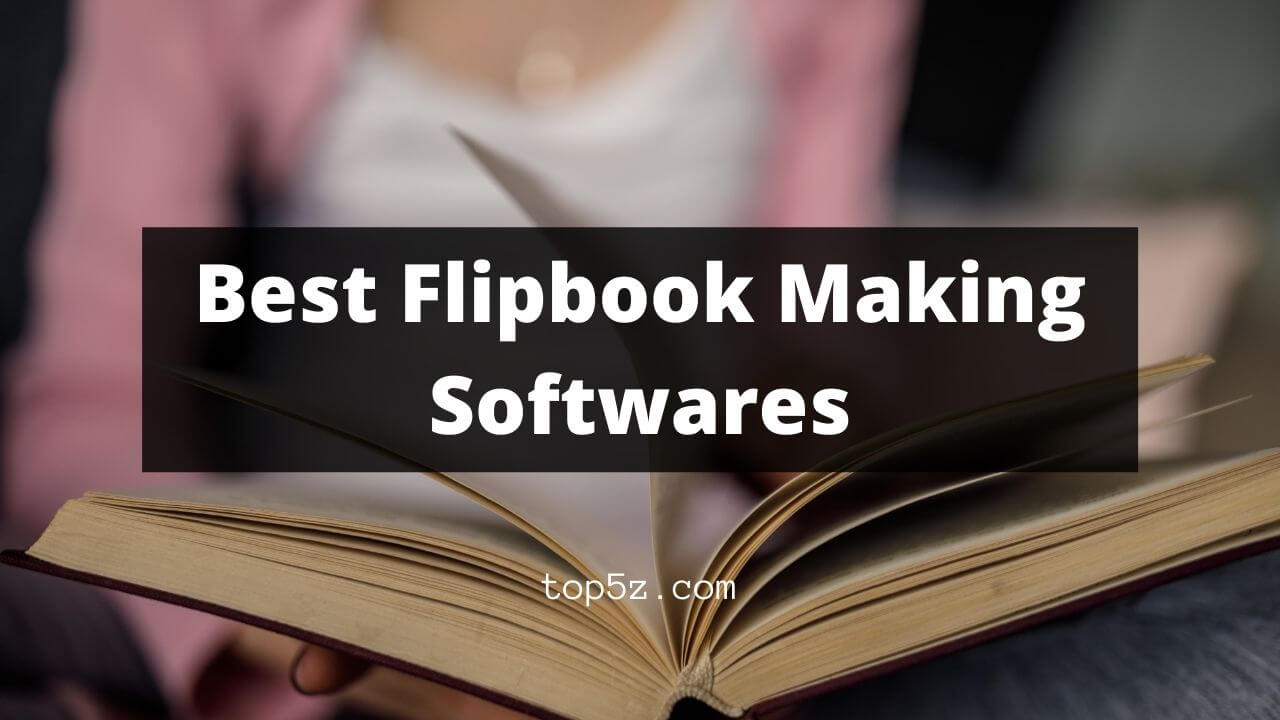In general, we know how the flipbook works, you flip the pages of a book, and the various images will pop up to complete the story or that drawing. Flipbooks were quite fun when we were kids, and I still remember making some great drawings with short and sweet stories. However, in this digital world, everything has changed, and you have to be embarrassed by the way nowadays people are using the flipbook software to create them.
You can create various types of flipbooks using the software to convert PDF files into HTML 5. It will help merge the various types of files and convert them into a digital version of flipbook. Once you click on it, the next slide will open, and you can make a great flipbook by using the software available out there.
List of Best Flipbook Making Software for Flipbooks Online
Here is the top list of flipbook-making software that will help you create the various types of flipbooks and make their best usage.
#1. Flippingbook
If you are trying to use simple and effective software that will not include complicated procedures, then this is it. Flippingbook lets you create the flipbooks by merging the various files into one mega file that can be shared with your friends and colleagues with just a click. You can create stunning ebooks that will merge the pdf, jpg, jpeg, etc., types of files and let you customize some required filters. It’s a free-to-use tool that can be downloaded on the PC or used online also.
The quality of the flipping books is quite a crystal clear and requires no further editing. You can embed website links and make further changes, which is what you need if you are making a flipping book for various purposes. The Tap to Click Feature makes you access everything quite easily, and there are no issues with it.
Features of Flippingbook:
- Quickly turning the page and high upload speed.
- High picture quality is supported on all the various types of devices.
- You can post style notes which can be saved on the browser for future reference.
- Changing viewing skins, backgrounds, colour, etc., is quite easier.
#2. Flipsnack
Flipsnack is quite popular among the students and the various users because it lets you make flipbooks in the best and most required ways. What you need to do is just input the PDF files into the editor and start processing them. It’s that easy; anyone who has never used any digital form of flip books software would be easily able to make it. The best thing I liked about Flipsnack is that you can make use of various catalogs, magazines, templates and make the changes accordingly.
If you are the type of guy whose job requires you to create multiple and different types of flipbooks, this is the best tool that can be helpful. There is no need to pay anything for using any of its features, it’s free to install, so you can start using it immediately. However, if you want to create more secured and highly customizable flipbooks, you can also go with premium plans.
Features of Flipsnack:
- You can convert PDF files to a free version.
- There are no advertisements.
- More than thousands of templates, magazines, and portfolios can be used.
- It supports SEO and lets you create flipbooks considering it.
#3. 1stflip
If you would like to make a great ebook with stunning visuals, including high definition images, context, and various media files, then this is the best option for you. This flipbook platform lets you convert images, videos, etc., into a flipbook or an ebook. The quality of the flip books has been great so far, and I have been using them for numerous reasons, and that’s why people also trust this tool. If you have ever used 1stflip, you know they are always ahead of the competitors and updating their tool with required filters and tools.
1Stflip can be installed and used on various types of devices and platforms, the free version of the 1stflip lets you use it for 30 days. You can create the multimedia links and make the required changes to the flipbooks files the way you want to use them.
Features of 1stflip:
- You can use the free trial version for 30 days.
- Produces high-quality flipbooks.
- You can export flip books in the various formats of HTML5, exe, or zip files.
- These flipbooks can be shared on WordPress, Joomla types of websites.
#4. Flipcreator
If you want to feel in full control of creating flipbooks, this is the best option. The developers behind this amazing tool have managed to grab the essential and great features required to create a stunning flipbook, which is why there are millions of customers they have served. You can create the most beautiful sort of flipbooks using this tool, which is majorly lacking in most of the tools right now in the market.
The in-built features let you also use ebooks that the readers can use on multiple types of devices, including Kindle, iBook, Kobo, Nook, Sony, etc. There is a feature for the users to create mobile apps as well; you can make these apps without putting much effort into the coding or technical stuff.
Features of Flipcreator:
- Create visually stunning flipbooks.
- Make a pure HTML5 format flipbook.
- Customize the flip books using the colour, height, width of your own choice.
- Protect the flipbooks by entering the password.
#5. Fliphtml5
If you want to create full-fledged flipbooks that contain the long and the various types of content, then this is your favorite choice for sure. This tool lets you make interactive HTML5 flipbooks that will help readers to understand the content profoundly and help them understand what thoughts you are trying to convey. Fliphtml5 has more than 10+ templates that you can use to make the best type of ebooks that will leave a great impression on the readers for sure.
You get full control of the flipbook you are creating here and make the required changes based on your requirements. Insert audio, video, website link, and many other things into your flipbook and make it useful for the readers. You can change the background color and theme and add various things to make it more useful.
Features of Fliphtml5:
- It’s an online editor free to use.
- Highly customizable options are available.
- You can use free hosting services for hosting your flipbooks online.
- It works on all mobile, desktop, and other devices.
Conclusion
So these are the best flipbook maker software that you can use to make the different types of flipbooks. You can make them in the required way since they are available with some great features and tools. If you are trying to use a free version or even the paid ones, the aforementioned tools can be used without any issues. If you have any doubts or questions, leave a comment down below.