Nowadays, everyone knows that work from home has become a new norm because of the pandemic we are stuck in. The importance of digital tools or applications has significantly increased because everything is becoming digitized with just one click, whether it’s children’s schools or our own office work. You can attend any meeting or conference through an application on your smartphone. Very few people nowadays don’t know the usability of video conference applications because it’s become quite familiar and popular among internet users.
If you are the type of person looking for the best video conferencing tools or applications, I am glad that you stumbled upon this article. Because after using lots of tools or applications here, I have managed to list down some of the best video conferencing tools you can use.
List of Best Video Conferencing Tools
Since there are tons of video conferencing tools available in the market, I have mentioned only the top five ones you can use anytime.
#1. Zoom
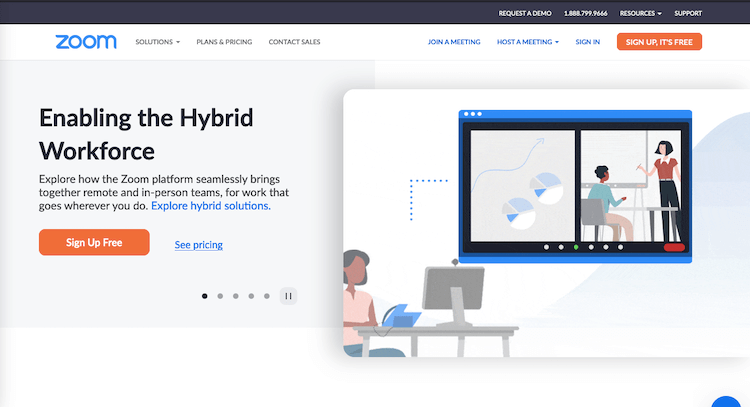
It would be quite surprising to see if you haven’t heard of or never used the Zoom application before. Because this application has managed to grab everyone’s attention, especially during the pandemic situation. Here you can create multiple rooms and invite people for the various video conferencing meetings. Zoom allows multiple hosts options in which you can make the best conferencing meeting for multiple people. If you want to host a meeting that will last for many hours, don’t perish because Zoom lets you use their platform seamlessly.
The video conferencing quality is quite stunning in Zoom, and any members will enjoy it. Participants in the conference meeting can show their response by showing hands, using the public chat platform, and sharing their own opinions. If you are hosting some marketing webinars, then at that time, you can use the voting power section from Zoom to analyze members’ responses. It works great even on a low internet connection also.
Features of Zoom:
- Schedule video conferences on Zoom calls.
- Chat anytime with anyone with just one click.
- Host up to 1000 people in a single video conference.
- Share screen with any of the members.
#2. Google Meet
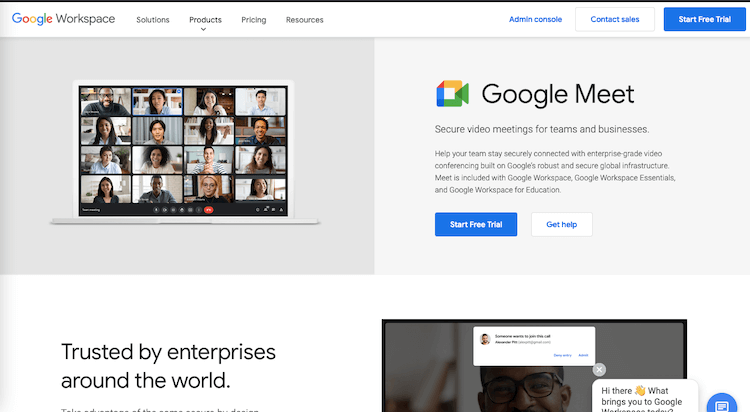
One of the best things about G Suite is that the big tech giant companies have managed to create a stunning video conferencing platform in the name G Meet. Google Meet is the type of application through which you can invite lots of people in a room to start video conferencing. Usually, people don’t want to use any complex applications, and fortunately, Google Meet is not one of them. Here, you can start the room by just clicking and sharing everything through private or public chat options.
Since your G drive will be linked with Gmail automatically, you can share everything from google drive with one click. It’s a good application to share your thoughts by using the voice talk option on google meet. We have faced no issues while using google meet, but if you are hosting a big video conference, then upgrading a plan will help you a lot. Google Meet is quite simple and easy to use, and anyone who doesn’t have any experience of handling such tools can easily get with it.
Features of Google Meet:
- Use meet conference devices for the full room video chats.
- It’s a good option for lecture-driven learning classes.
- The tab sharing option lets you share every sort of media file.
- Google Meet is deeply integrated with other apps.
#3. Zoho
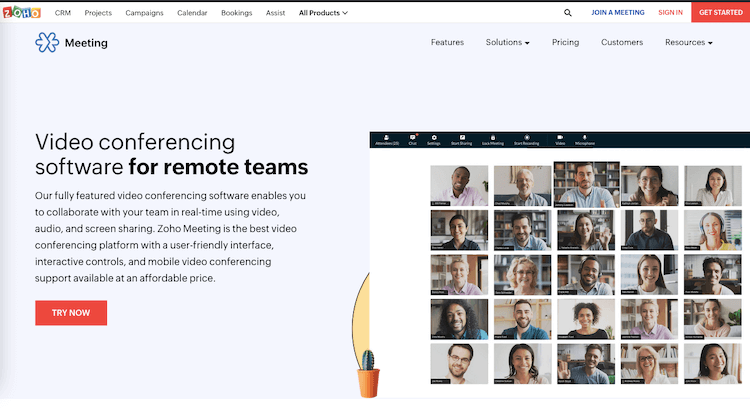
Considering the amount of usage Zoho offers to its users, it has become one of the most demanding tools that every business owner is trying to use. Zoho can let you choose from the various options, and you can host multiple types of meetings on this single application. Zoho meetings can allow you to interact with tons of people who will not have any technical or any other issues. Zoho is quite useful for small and even large types of organizations to host various types of meetings.
The user interface of Zoho is great for product launching, educational webinars, and lots of other things that we usually miss doing. It gives a guaranteed and secured way of video conferencing, which is essential when you are using an online tool or platform. This platform is already integrated with Zoho CRM, under which you can schedule, host, and do multiple other things quite easily. The best thing about Zoho is that it can let you simplify sales processes with online web presentations and meetings.
Features of Zoho:
- Zoho is good for small and large enterprises.
- Share your products and services through the Zoho conference.
- You can host, schedule, and organize video conferences easily.
- It’s linked with Zoho CRM automatically.
#4. Webinarjam
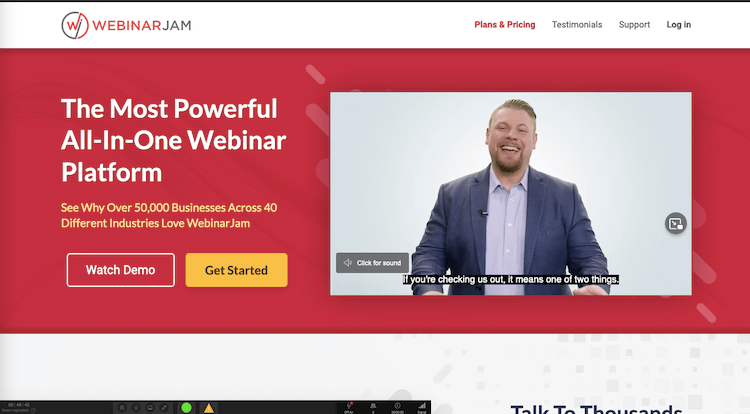
There is a reason why applications like Webinarjam are becoming quite famous among the various businesses organizations, and mostly it’s because of the enriching features it has got for users. Webinar’s broadcasting technology lets you connect with more than 5000 people simultaneously and share what your thoughts and views are during a meeting. There are multiple options for hosting the meetings; whether it’s solo or organized, everything can be done. The video conferencing quality is quite high, and it can support HD, 30 FPS high broadcasting.
There will be no issues of seeing anyone’s face or text messages when you are using webinar jam for a virtual meeting. What you need the most is just a good and stable internet connection, that’s it. Whether it’s the screen share, PPT sharing, everything can be done with just a click, and that’s the beauty of this amazing application.
Features of Webinarjam:
- It’s available on all types of devices.
- Share your screen or PPT in high definition quality.
- Highlight relevant comments in the chat rooms.
- Live chat and customized Q&A available.
#5. Gotomeeting
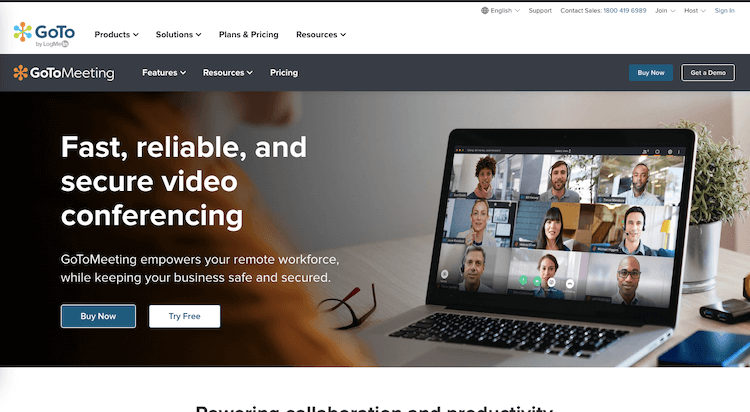
GoToMeeting is quite famous for creating the most secure and reliable source of internet connection. If you are the type of person who has never used GoToMeeting for online video conferencing, then you are missing the biggest platform for sure. 99.95% of uptime is guaranteed when you are using Gotomeeting, and it means you will never see this tool getting out of the service. The platform is quite great for various businesses since they can host multiple online meetings through this app.
HD video support, you can also do multiple screen sharing without distorting the original quality of the meeting. There is also an option of sharing private and public chat through this amazing platform. You can start the meeting with just one click, and there is no need to have further any other extra tools or extensions to use it. The commuter mode works quite great, and you can share multiple types of crystal clear audio messages through it.
Features of Gotomeeting:
- Preview your webcam before starting a meeting.
- HD video and audio qualities supported.
- Background noise cancellation is also provided.
- Commuter mode is also given to share audio messages.
Conclusion
So these are the various types of applications that you can use for hosting and organizing the video conference. The tools mentioned above or applications are quite great in the various terms and services, and that’s why you can use them according to your personal needs.
