Do you want to download Instagram posts? I’m going to share the five best Android apps for Instagram download. You can use the Instagram downloader app for free on your Android mobile and download anything from Instagram like photos, videos, reels, stories, and highlights.
Instagram is one of the best ways to capture and share our moments with the world. You are allowed to choose your photo to be shared with the public profile or only with followers. The Instagram app doesn’t allow their user to download photos and videos clip. So if you are one of the guys who want to save Instagram content then you are at the right place.
The Instagram app is developed by Kevin Systrom and Mike Krieger in 2010. This app is used to upload photos and videos. It is having many filter options. If you want to download them then install the
Note: Please don’t miss using the Instagram downloader app. This program is only to save from Instagram. But you have no permission to re-post Instagram media without taking permission from respective owners. So respect the rights of Instagram users.
List of Best Instagram Downloader Apps
Below is the list of Instagram photo and video downloader apps for your Android device. If you don’t want to download
Note: If you don’t have an Android smartphone then you can also use Instagram downloader online to download Instagram photos & videos from the browser/PC.
#1. FastSave
Fastsave app is used to save Instagram photos and videos on the smartphone. Now download this app and do offline Instagram photos and videos on your SD Card. This app is best for saving photos and videos and reposting them again on Instagram.
Features of the Fastsave app:
- Instant download pictures or Videos
- download Instagram photos in sd card
- Having fast download speed
- Beautiful photos/videos download manager
- Saved photos viewer
Also Read : Top 5 Apps to Get Likes on Instagram FREE (Insta Likes)
#2. InstSaver : Video Downloader
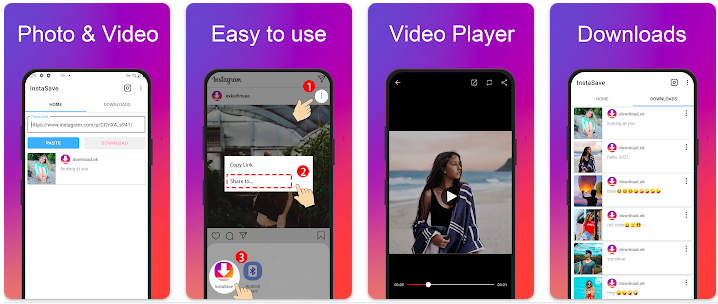
Instasave is another popular user-friendly app that helps you to download Instagram content like photos, stories & reel videos directly to your device for offline watching anytime. You can view anyone’s stories anonymously and download Instagram stories and watch on this app without telling Instagram users.
Features of Instasaver App:
- Download photos and videos from Instagram
- You can use also download private Instagram content
- Here re-post Instagram downloaded files easily
- Download highlights and story with carousel posts
Also Read : Top 5 Social Exchange to increase Likes & Followers FREE
#3. InstSave: Downloader for IG
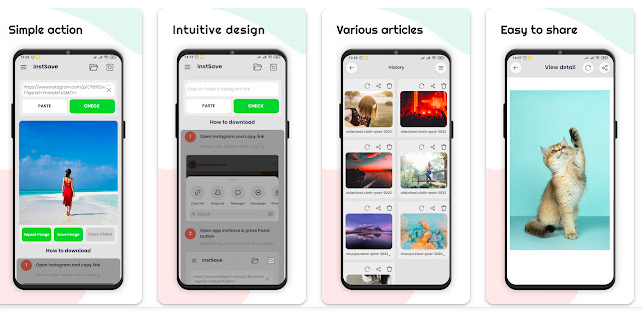
The Instasave app is a simple and mind-blowing tool for Instagram users to download photos, videos, and stories. This Instagram downloading app serves as the ultimate Instagram downloader, allowing you to save all Instagram content in both JPG and MP4 formats. It saves your clips directly to your local gallery, enabling you to view them offline anytime.
Features of Instasave:
- Direct download Instagram videos.
- Save Instagram pictures and videos to your memory.
- Share Instagram-saved images and videos with friends.
#4. Instagram downloader App
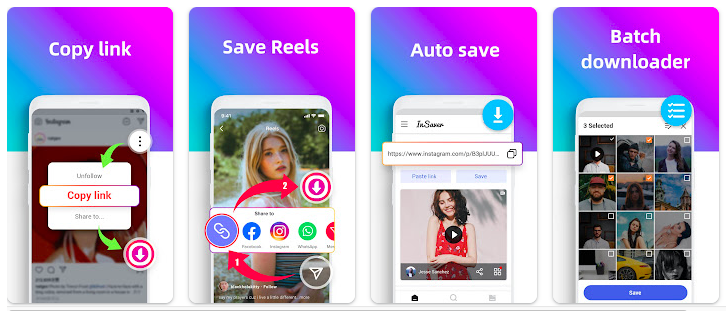
Video downloader for the Instagram app is the ultimate Instagram downloader where you can download Instagram content like videos, photos and stories in canonical albums. You can easily save your favorite posts from the Instagram platform. If you are seriously looking to download videos from Instagram feeds or IGTV videos then this Instagram saver app is very useful for you.
Features of Instagram downloader:
- You can see the downloaded media file with this app.
- Easy to move from this app to Instagram and vice-versa.
- copy Instagram description.
- Fast background downloading
#5. Video Downloader for Instagram
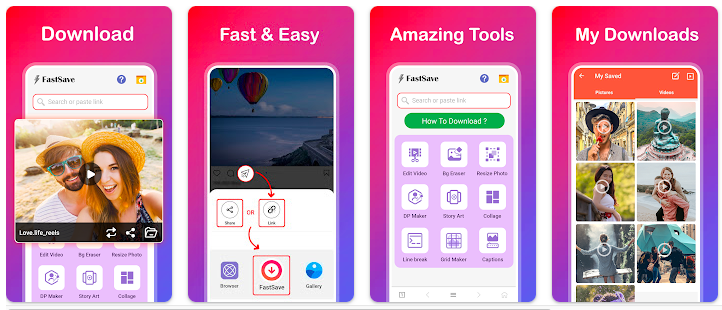
You can not only download Instagram posts but also you can create awesome DP for your Instagram account. Here you can make a grid of photos for Instagram (Square photo). This app gives good suggestions for hashtags & captions, and line breaks for your Instagram post captions.
#DELETED APP
Insta Download – Video & Photo
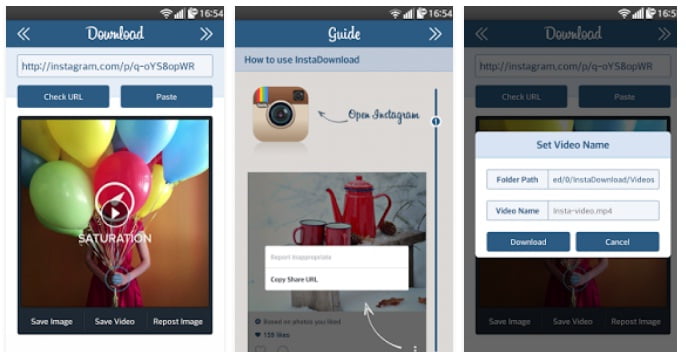
Insta Download app is used to download videos and photos in the photo gallery in just two steps. It allows the user to download directly from Instagram links. Just copy the image or videos link and paste it into this app. It will automatically generate a download link and save it to your device. or repost that on Facebook, Twitter, or other messaging apps.
InstaSaver for Instagram
Instasaver app is a very useful app for Instagram users. By using this app you can copy text, and hashtags, and download videos & images on an Android device. It is an app to save Instagram posts. It’s a tool that lets you save your favorite posts from Instagram and re-share them on other social media platforms.
Also Read : Top 5 Apps to Create Slideshow Video from Photos & Music
Video Downloader for Instagram
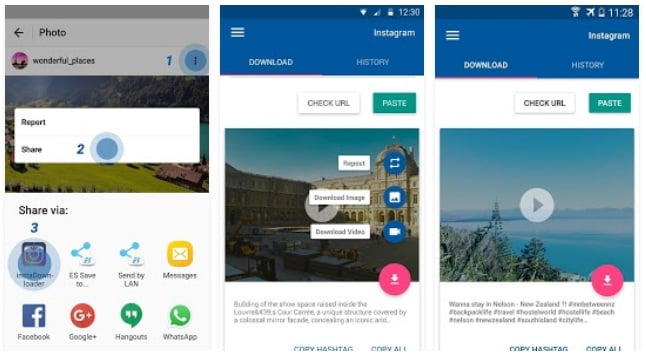
Meet this another Instagram photo & video downloader. So let’s try this app to Instagram stuff download and repost on Instagram again. This is very easy to use. Just copy tags from Instagram that’s it.
Also Read : Top 5 Best Video Calling App for Android
EasyDownloader for Instagram
Easy Downloader app is also used to save photos and videos from the Instagram app. Try this app and download Instagram things without leaving the Instagram app. You are only allowed to download public Instagram profiles.
Also Read : Top 5 Apps to Create GIF image (Animated Image)
Conclusion
So these were Instagram saver apps. Finally, I want to request you – Don’t miss use the instasave app. You are only allowed to download non-commercial photos and videos but you have required permission from the media owner for republishing anywhere. Hope you liked this list. Now let’s comment on which one was best for you.

Thanks, I tend to use Instagram on my PC and use Nimbus screenshot to save images. I don’t save to reshare but to remind me of the type of images I’d like to create myself.
The apps you mention will be quicker for me than screenshots.
Thanks for the Instagram downloader app. I usually use https://downloadgram.org.
I want to include that I use this site to get Instagram Followers & Likes FREE.
Thanks once again.